
Overview
A Contract for Difference (CFD) is a financial derivative that allows traders to speculate on financial markets without taking ownership of the underlying asset.
A trader can enjoy all the advantages of trading the underlying asset by speculating on rising and falling prices without the usual red tape, limitations and complications.
What is CFD trading
and how
does
it work?
A CFD is an Over the Counter (OTC) agreement between you and the counterparty. When you trade a CFD, you are entering into an agreement to exchange the difference in the price of an asset
between the opening and closing price of the contract without owning the underlying asset.
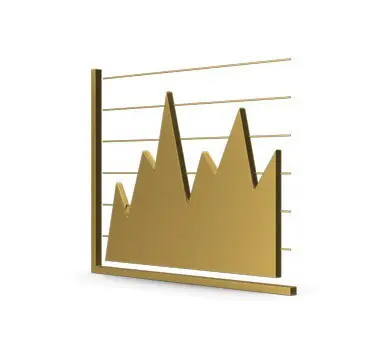
Start trading now with 4T using Metatrader on Mobile and Desktop.
What are the Benefits of Trading CFDs?
Access to Market
CFD trading allows the client instant access to markets. You have access to multiple asset classes under one platform without the need to move money or positions between different providers and can trade at your convenience.
Going Long or Short
CFD trading allows you to speculate on price movements in either direction, Buy or Sell, to maximize your trading potential and adopt to moving markets.
Leverage
CFD trading allows you to trade on leverage, which means you can gain exposure to a large position without having to commit to the full margin at the outset to maximize your trading opportunity. Leverage trading allows you to make large profits but can also result in losses that exceed your deposit in adverse market conditions.

How to trade CFDs?
After registering here to open an account, you will have access to our trading platform that enables you to start trading multiple asset classes that include; FX, Equities, Commodities, Indices, Crypto and more. You will be able to use the platform or application to trade these products instantly and profit from rising or falling markets by going long or short.
Start trading now with 4T using Metatrader on Mobile and Desktop.
Related
FAQs
How do I open an account?
Visit our website: www.4T.com | Create Live account
What are the documents required?
To verify your account, you are requested to submit the below documents:
- A clear copy of a Proof of Identity, in the form of a National ID card or International Passport. Your full name, a photo, date of birth, and date of expiry must be clearly visible on the documents. Both sides of the document need to be submitted.
- A copy of a Proof of Residence, not older than 3 months, in the form of a utility bill (electricity, water etc.) or bank/card statement. The document must clearly show your full name, residential address, date of issuance, and a company stamp or logo.
How do I verify my email?
After you submit your personal details on the KYC form, you should receive an email to your inbox titled “Verify Email Address”. Open the email and click on the ‘Verify Email Address’ button to continue your onboarding process. If you do not receive a confirmation email in a few minutes, please check your Junk/Spam folder.
How do I update my account details?
If you wish to change any information previously submitted in your application, send us an Email to [email protected] or call us on +442033016473.
How can I change my Client Portal password?
Login into your client portal. and navigate to “Profile” -> “Personal Information” -> “Change Password”.

